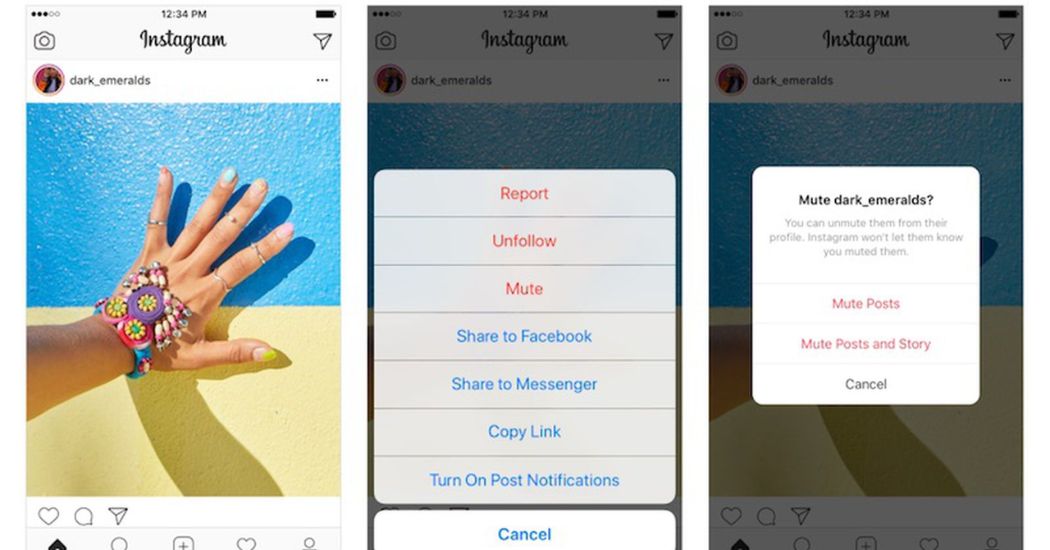You can hide someone’s Instagram posts or stories by muting them instead of unfollowing them. So, if a friend or family consistently publishes political ideas that are opposed to yours, muting them is an excellent method to remove them from your feed.
The best aspect is that the individual will never know (aside from you spending your life in peace and only reading stuff that is customized to your liking).
When you mute an account, you may still view postings on their profile page and receive notifications when you’re tagged in comments or posts. You can unmute an account at any moment to see their posts again.
How To Mute Instagram Posts and Stories From Your Feed
- Tap the menu (three dots) in the top-right corner of a post from the person you wish to mute.
- You can then opt to mute individual posts or an account’s posts and stories.
- Press and hold the person’s profile symbol in your story tray to mute them.
How To Mute Someone’s Stories or Posts From Their Profile Page
- Navigate to the profile page of the person you wish to mute.
- Tap the Following button, which is situated beneath the section containing the person’s name, biography, and website link.
- There will be a pop-up menu. Select Mute.
- Please choose whether you want to mute their posts, stories, or both.
Till Then, keep yourself updated with all the latest news from our website, techyember.com.